Setting up your own Integrated Incidents
Now you can upload and manage your own data from WFS!
Integrated incidents are fire events detected by external systems and integrated into the OroraTech platform. The integrated data is automatically associated to overlapping fire clusters detected by satellites, and they're only visible to your organization.
What does the new “Integrated Incidents” feature offer?
-
A comprehensive view of all fire events in one platform
-
Reduced back-and-forth between different systems
-
Use Features like Fire Spread and Burnt Area on all Incidents in your Area (not limited to OroraTech detections)
-
Filter Notifications to receive alerts only for events not known by other sources
Where to find it and how to use it?
👩💻 How to & Conditions:
-
In order to integrate incidents from other sources into WFS you have to connect to our Integrated Incidents API. Please check our API Documentation. As soon as this is done, Incidents will automatically flow into WFS (Integrated Fires are per default only visible to the respective organization).
-
Conditions for Integrated Incidents to be associated with a Cluster are:
- Integrated incident is within 1.5 km buffer of a cluster
- Integrated incident start time is within a clusters life time with a buffer of one day
- Integrated incident must be within a Monitored Area of a user
-
You have the possibility to map your internal status & classification to the ones of OroraTech. Whenever a matching incident is found, the status and classification of each incident is updated. The update will affect all future notifications and displayed information for that incident.
🗺️ Map & Detail Window
-
Once you set up the API correctly you will see a new layer in the "Layers" → "Fire" → "Official Sources" activate the checkbox "Organizational Fire Data" to view your Integrated Incidents on the map (displayed via a link icon).
-
For Integrated Incidents without any association, the following functionalities are available:
-
Weather
-
Fire Spread
-
LEO Satellite Passes
-
-
For Associated Incidents, both Information (Cluster & Integrated Incident) will be shown in the Detail Window.
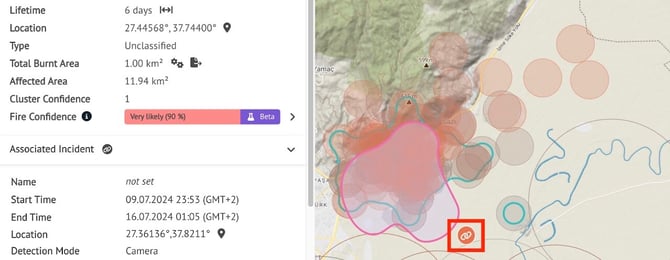
🔔 Notifications
-
At the moment, no Notifications are triggered by Integrated Incidents
-
A setting will follow which allows you to decide to not get notified for new clusters which have an association with an Integrated Incident
Integrated Incident Overview
Integrated Incidents are visible in the Incident Overview, providing a comprehensive, real-time view of all ongoing events. Incidents are differentiated via an icon if they are:-
- Detected by OT only
- Detected by other sources only
- Associated (detected by OT and another source)
- Detected by OT only
This allows you to monitor and manage multiple incidents more efficiently within a single interface.
