Fire and Non-Fire Icon Classifications
The WFS (Wildfire Solution) includes a classification tool that assists in distinguishing between fire-related and non-fire heat sources. This tool enables users to accurately categorize detected heat sources, enhancing response precision and reducing false alarms by filtering out non-fire sources, such as industrial activity or natural geothermal features.
OroraTech offers up to 20 different icons to represent fire and non-fire events. These icons help differentiate the nature of detected clusters, enhancing situational awareness and response accuracy.

Example of several Classification Icons in a Global level
For more information on classifying a cluster event, start by selecting a cluster and navigating to its detailed view. Within this view, locate the Timeline submenu and click on Add New Status or Classification.
%2006-55-16-png.png?width=670&height=445&name=Captura%20de%20pantalla%202024-08-30%20a%20la(s)%2006-55-16-png.png)
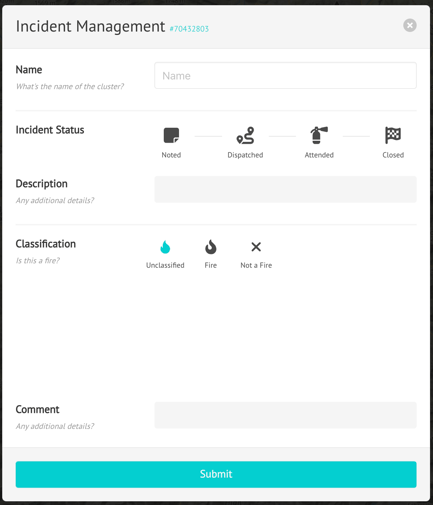
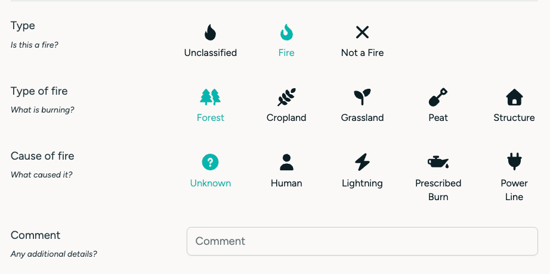
Alternatively, choosing Industry flags the event as a non-fire heat source related to industrial activity, minimizing false alerts.

We encourage users to classify cluster events within or around monitored areas regularly.
Accurate classifications provide a clear, real-time overview for all team members, supporting well-informed decision-making and efficient resource management.
For further information about classifications, refer to this article.
